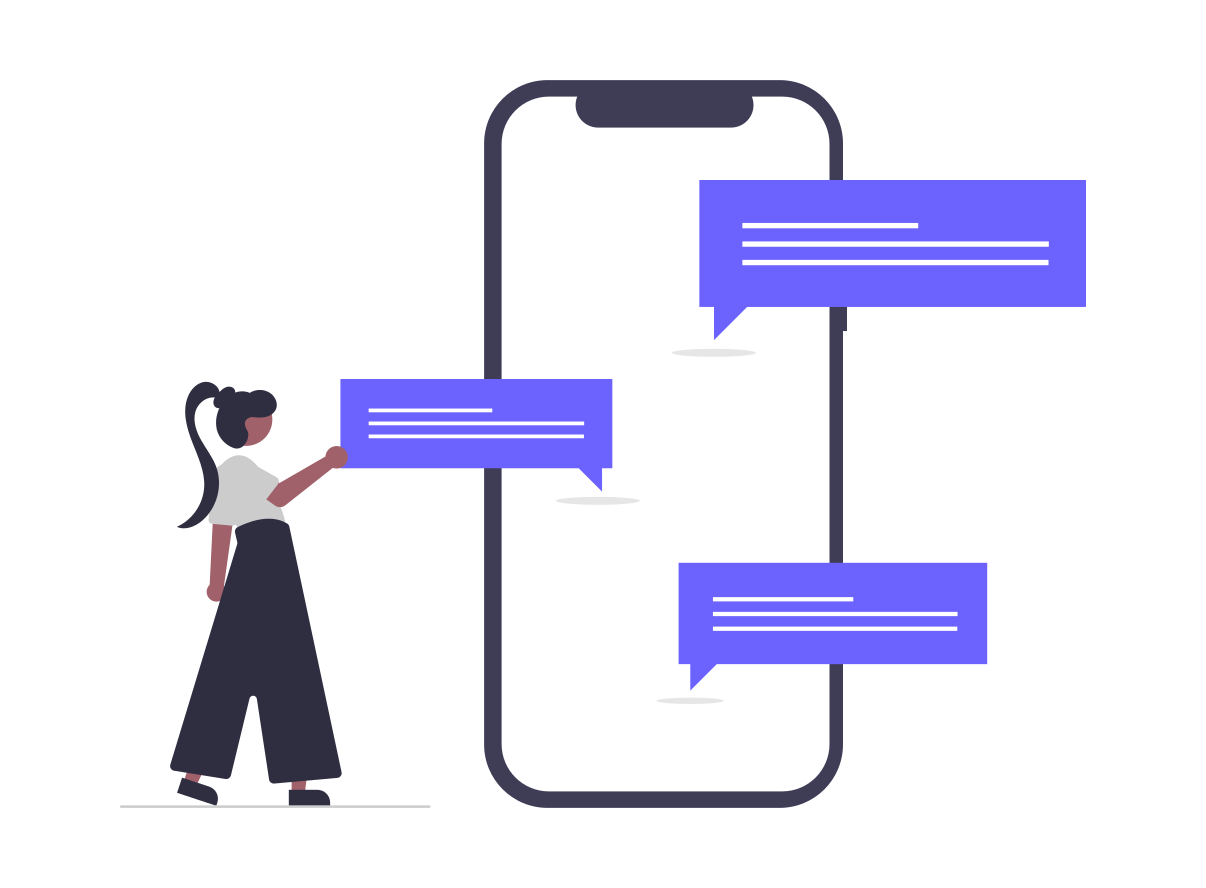Create a website for Creative Services
Creative Services Website
To create a Creative Services website, first, choose a domain name and hosting provider.
Next, design a visually appealing layout that showcases your services and portfolio.
Include a variety of creative services you offer, such as graphic design, web design, photography, and content creation.
Utilize high-quality images and engaging copy to captivate visitors.
Make sure to include a clear call-to-action for potential clients to contact you for more information or to book your services.
Lastly, optimize your website for SEO and ensure it is responsive on all devices.
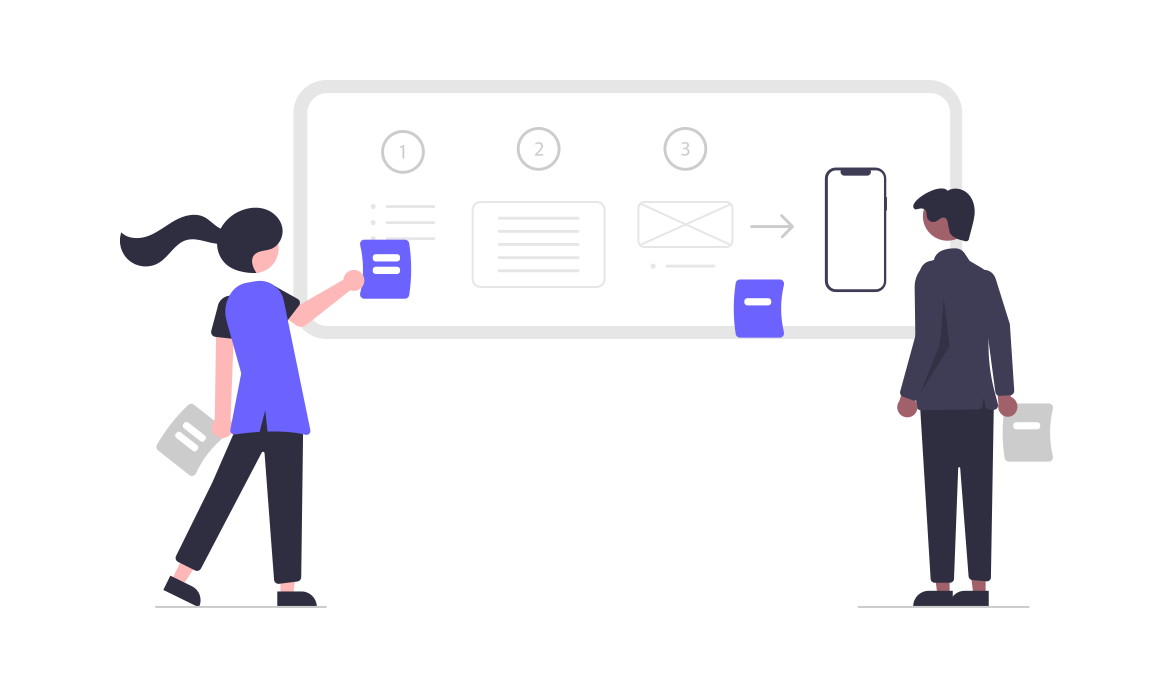
Define your target audience and understand their needs
Choose a user-friendly website builder or platform
Select a creative and visually appealing design template
Create a memorable logo and branding elements
Organize your services and showcase your portfolio
Write compelling content that highlights your expertise and creativity
Optimize your website for search engines
Implement contact forms and call-to-action buttons
Test your website for mobile responsiveness and user experience
Launch your website and promote it through social media and other marketing channels.
Why us?
SSL encryption and secured web hosting
Free hosting with SSL support.
Basic SEO
SEO for better search engine results
Mobile-responsive
Mobile-responsive design optimizes websites for various devices, including smartphones and tablets.
Multilingual support
Publish content in various languages, catering to a global audience.
Admin interface for editing
Add / update the content
Simple form builder
Streamline business processes while improving engagement using form builder.
Customizable templates
Pre-designed layouts for creating visually appealing, professional websites without starting from scratch.
More than 80 in built bootstrap components
Effortlessly and conveniently modify your page section layouts using the built-in Bootstrap 5 components.