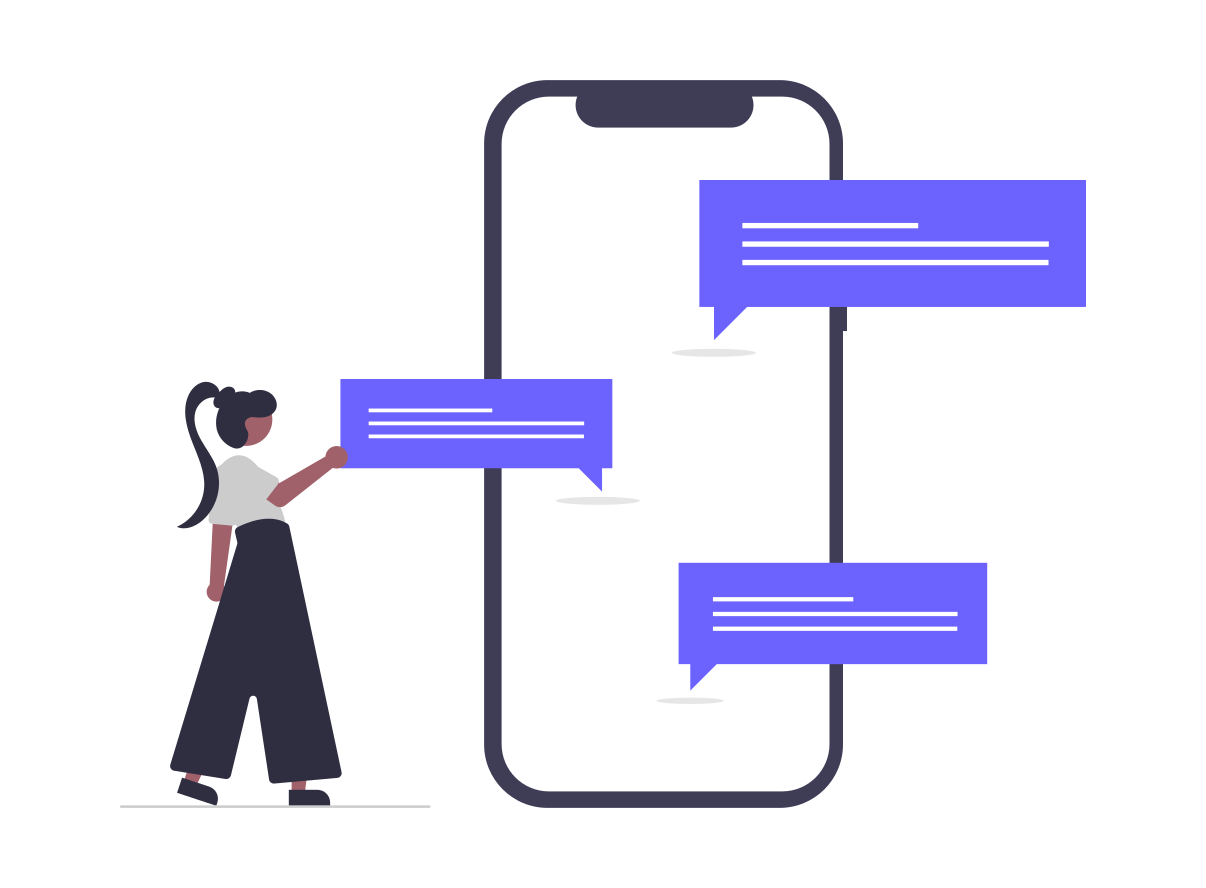Create a website for Mental Health Services
Mental Health Services Website
To create a "Mental Health Services" website, start by choosing a reliable web hosting service and domain name.
Next, outline the content and pages you want on the site such as services offered, therapist bios, FAQs, and contact information.
Use a clean and professional design, incorporating calming colors and images.
Include a blog section for mental health tips and resources.
Make sure the website is easy to navigate and accessible to those seeking help.
Don't forget to optimize for SEO and mobile devices.
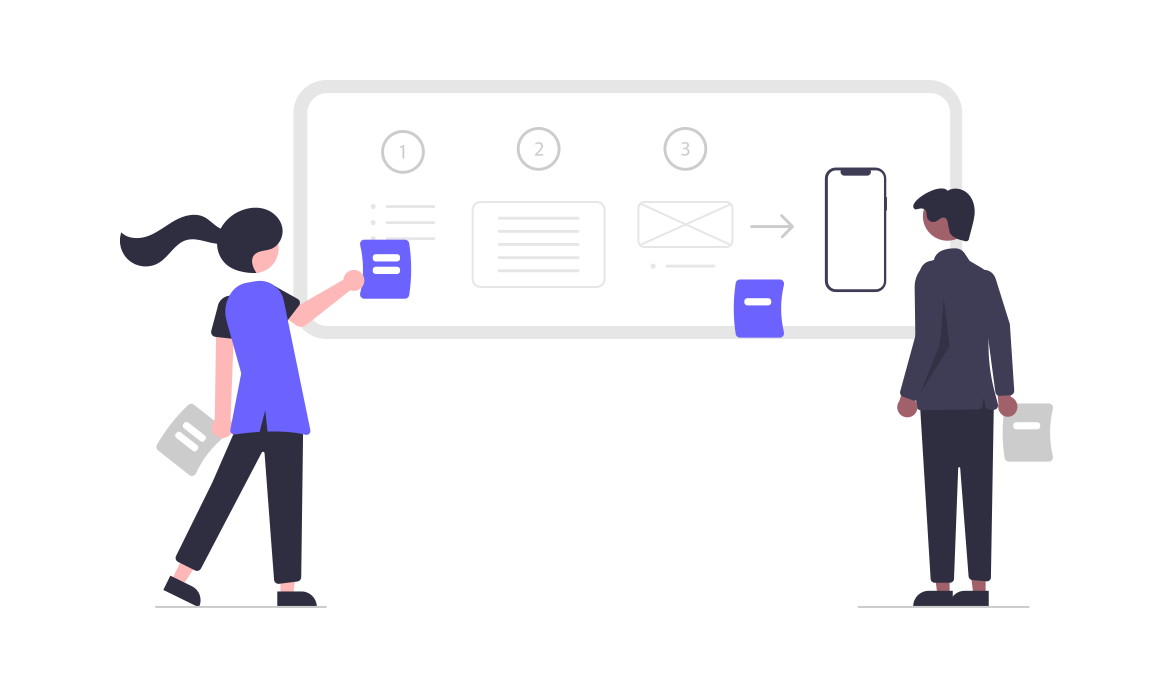
Determine the target audience for the website
Research and select an appropriate domain name
Create a user-friendly website layout and design
Include informative content about mental health services
Provide resources and information on mental health disorders
Include contact information for reaching out for help
Implement a blog for publishing relevant articles and resources
Include a section on how to make appointments or schedule consultations
Ensure the website is mobile responsive
Implement search engine optimization (SEO) strategies to increase visibility on search engines
Why us?
SSL encryption and secured web hosting
Free hosting with SSL support.
Basic SEO
SEO for better search engine results
Mobile-responsive
Mobile-responsive design optimizes websites for various devices, including smartphones and tablets.
Multilingual support
Publish content in various languages, catering to a global audience.
Admin interface for editing
Add / update the content
Simple form builder
Streamline business processes while improving engagement using form builder.
Customizable templates
Pre-designed layouts for creating visually appealing, professional websites without starting from scratch.
More than 80 in built bootstrap components
Effortlessly and conveniently modify your page section layouts using the built-in Bootstrap 5 components.