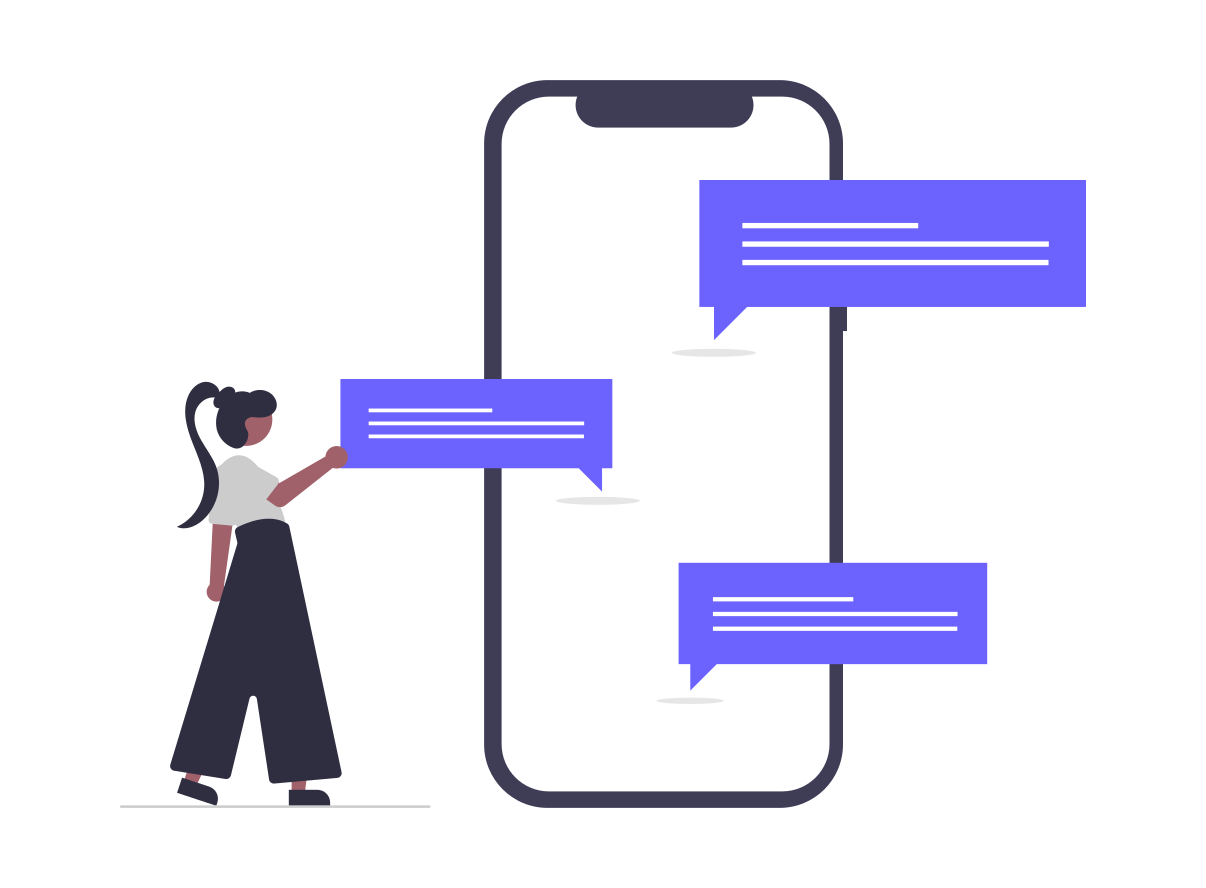Create a website for Charities
Charities Website
To create a "Charities" website, follow these steps:1.
Choose a domain name and hosting provider2.
Select a website builder or platform3.
Design and customize the website with images, colors, and fonts4.
Create pages for different charities, donation options, events, and success stories5.
Add a donation button and secure payment gateway6.
Optimize the website for search engines7.
Test the website for functionality and user experience8.
Launch the website and promote it through social media and email marketing.
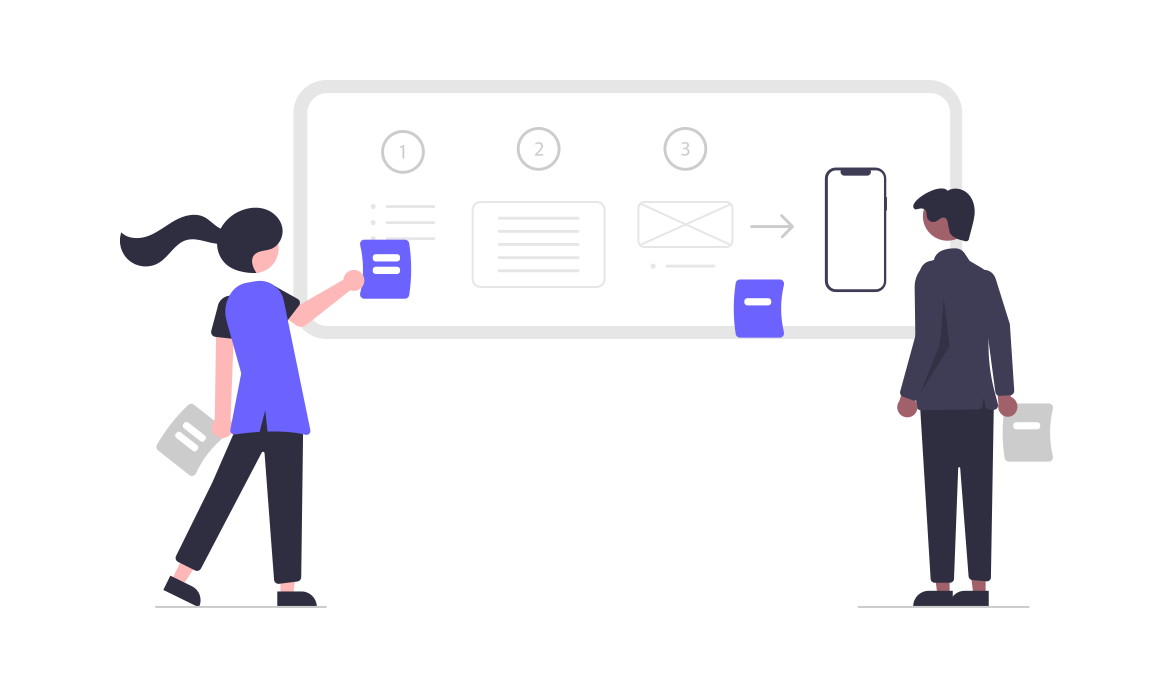
Define the mission and purpose of the charity
Choose a domain name
Design a user-friendly layout
Create compelling content about the charity's cause and goals
Include a donation page with secure payment options
Incorporate social media links for easy sharing and promotion
Provide contact information for inquiries and volunteers
Regularly update the website with news, events, and success stories
Consider adding a blog or resource page for additional information
Test the website for functionality and accessibility before launch.
Why us?
SSL encryption and secured web hosting
Free hosting with SSL support.
Basic SEO
SEO for better search engine results
Mobile-responsive
Mobile-responsive design optimizes websites for various devices, including smartphones and tablets.
Multilingual support
Publish content in various languages, catering to a global audience.
Admin interface for editing
Add / update the content
Simple form builder
Streamline business processes while improving engagement using form builder.
Customizable templates
Pre-designed layouts for creating visually appealing, professional websites without starting from scratch.
More than 80 in built bootstrap components
Effortlessly and conveniently modify your page section layouts using the built-in Bootstrap 5 components.