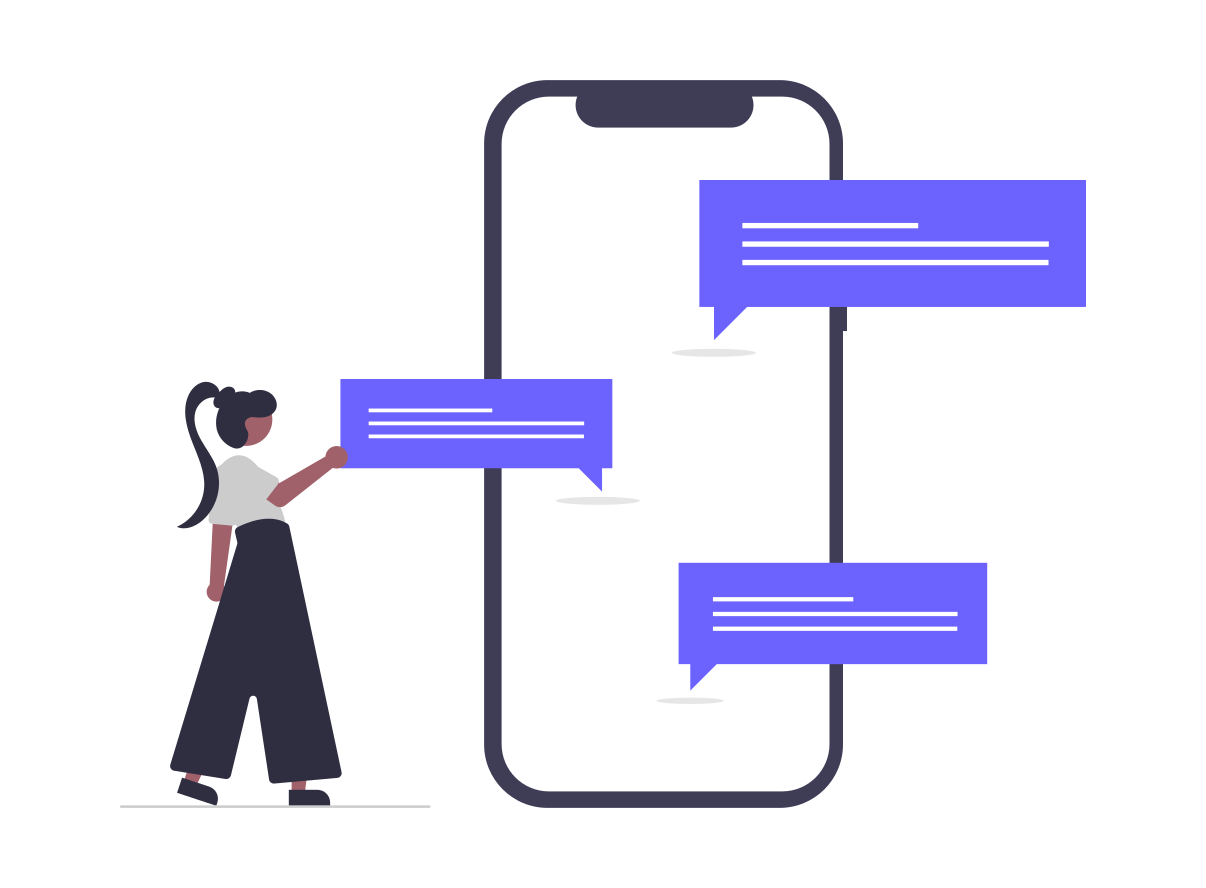Create a website for Writing Portfolios
Writing Portfolios Website
To create a Writing Portfolios website, you will need to choose a website hosting platform, select a domain name, design the layout and structure of the site, create templates for writers to input their work, and incorporate features such as search functionality and social media sharing options.
Be sure to include a bio section for writers to introduce themselves and showcase their skills, as well as a contact form for potential clients to reach out.
Regularly update the website with new content and promote it to attract more writers and clients.
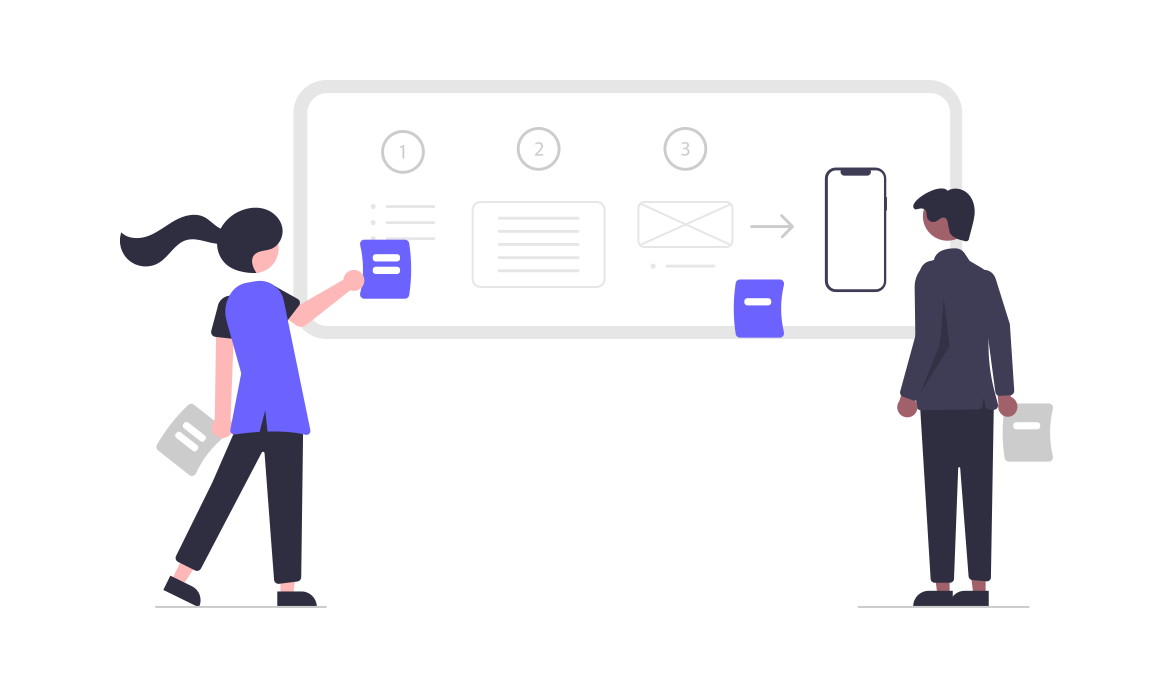
Choose a reliable website-building platform
Select a professional and visually appealing design
Create a home page with an overview of your writing portfolio
Organize your writing samples into categories or sections
Include a bio or about me page to introduce yourself
Add a contact page for potential clients or collaborators to reach out
Optimize your website for search engines with relevant keywords
Test your website on different devices to ensure compatibility
Share your website on social media and other platforms to attract visitors and potential clients.
Why us?
SSL encryption and secured web hosting
Free hosting with SSL support.
Basic SEO
SEO for better search engine results
Mobile-responsive
Mobile-responsive design optimizes websites for various devices, including smartphones and tablets.
Multilingual support
Publish content in various languages, catering to a global audience.
Admin interface for editing
Add / update the content
Simple form builder
Streamline business processes while improving engagement using form builder.
Customizable templates
Pre-designed layouts for creating visually appealing, professional websites without starting from scratch.
More than 80 in built bootstrap components
Effortlessly and conveniently modify your page section layouts using the built-in Bootstrap 5 components.