Form builder
Sidebar
Navigation
Form builder
A CMS form builder is a tool integrated within a Content Management System (CMS) that allows users to create, customize, and manage web forms without needing to write any code. These forms can be used for a variety of purposes, such as contact forms, surveys, registration forms, feedback forms, and more.
Key Features of a CMS Form Builder:
Drag-and-Drop Interface
Ease of Use: Users can easily create forms by dragging and dropping form elements (e.g., text fields, checkboxes, radio buttons) into place.
No Coding Required: Enables non-technical users to build and customize forms without needing to write HTML, CSS, or JavaScript.
Customizable Form Fields:
Variety of Fields: Offers a wide range of field types, including text inputs, text areas, email fields, dropdown menus, file uploads, date pickers, and more.
Field Properties: Allows customization of field properties such as labels, placeholders, default values, required fields, and validation rules.
Form Layout and Design:
Styling Options: Provides options to style the form, including font choices, colors, spacing, and alignment to match the website’s design.
Responsive Design: Ensures that forms are mobile-friendly and look good on various screen sizes.
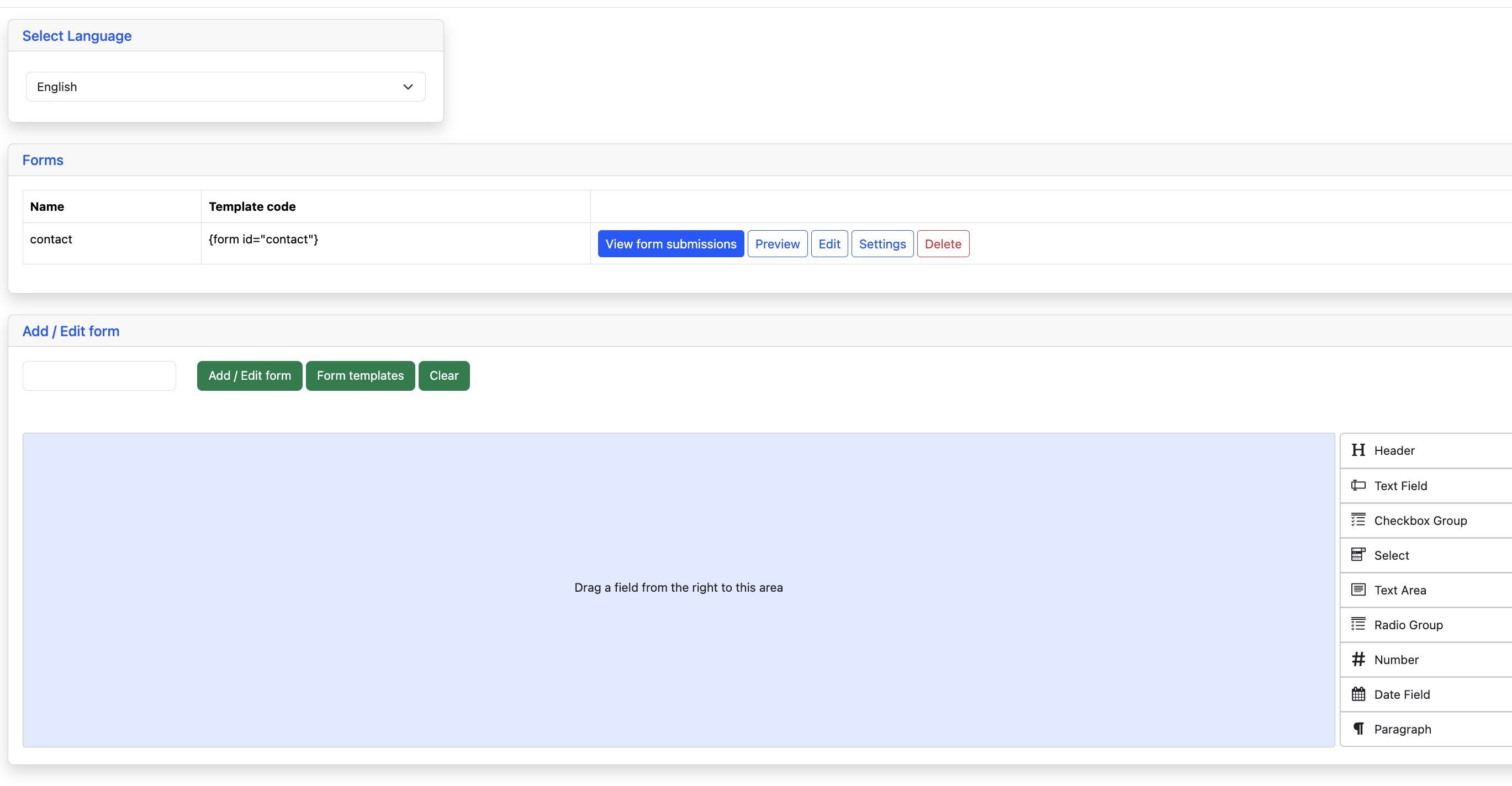
Integration Capabilities:
Third-Party Services: Allows integration with third-party services like email marketing platforms (e.g., Mailchimp), CRM systems (e.g., Salesforce), payment gateways (e.g., PayPal), and others.
Data Export: Supports exporting form submissions to formats like CSV or Excel for further analysis or reporting.
Submission Management:
Data Storage: Stores form submissions within the CMS, making it easy to manage and review responses.
Notifications: Sends notifications to specified email addresses when a form is submitted, ensuring timely responses to user inquiries or actions.
Autoresponders: Can send automated confirmation emails to users upon form submission, acknowledging receipt of their input.
Security Features:
Spam Protection: Includes features like CAPTCHA or reCAPTCHA to prevent spam submissions and ensure data integrity.
Data Privacy: Ensures compliance with data protection regulations (e.g., GDPR) by providing options for user consent and data handling policies.