Pages
Sidebar
Navigation
Pages
You can create the web pages in dgwebs.com very easily by accessing Add page navigation link from the top toolbar or
Pages / Collections in the left menu toolbar.
The page contains following important fields
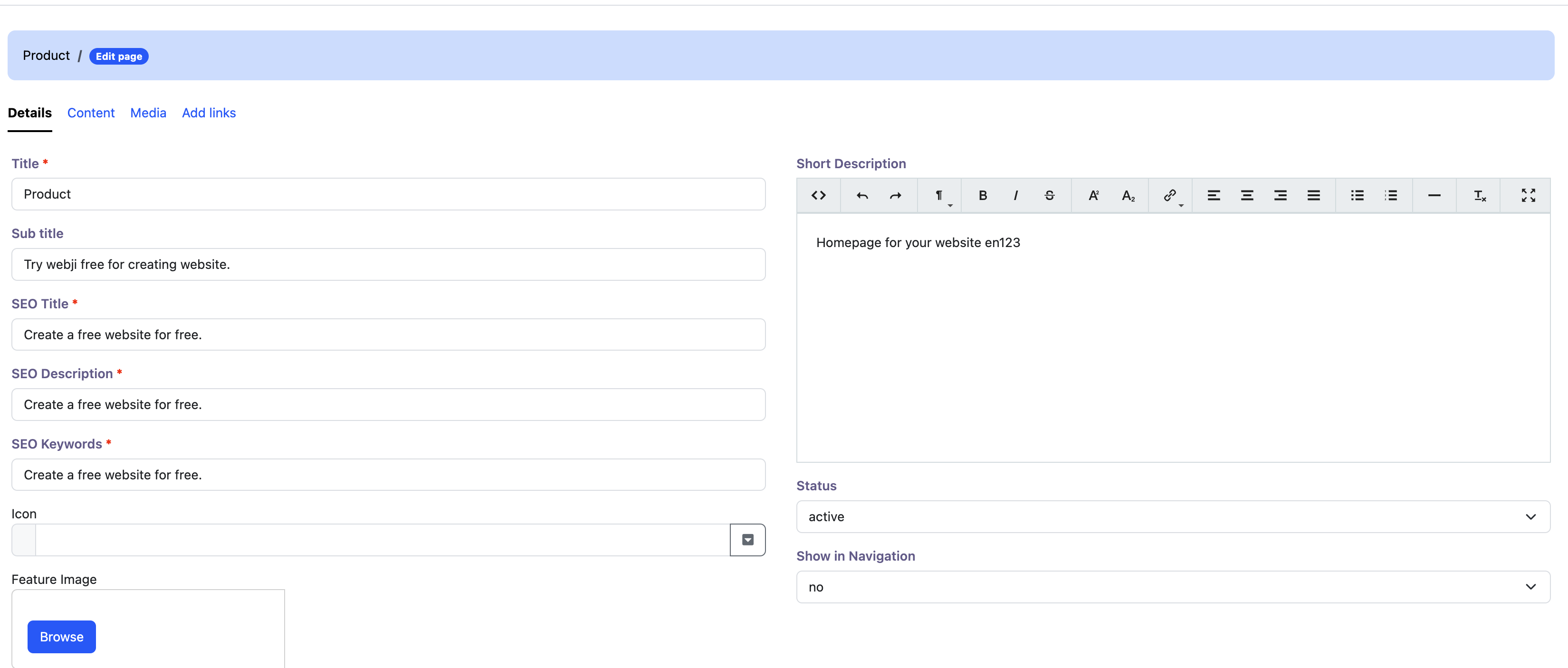
You can create the web pages in dgwebs.com very easily by accessing Add page navigation link from the top toolbar or Pages / Collections in the left menu toolbar.
The page contains following important fields
| Field | Description |
|---|---|
| Parent | Parent page for newly created page |
| Title | Title of the page |
| Sub Title | Sub Title of the page |
| SEO Title | SEO Title of the page |
| SEO Description | SEO Description of the page |
| SEO Keywords | SEO Keywords of the page |
| Icon | Icon( if required )- By default the icons can selected from box icons Also can be customizable based on template/theme included. |
| Feature Image | Feature image can be selected from unsplash.com by using appropriate key words of the page content. Also it can be uploaded manually |
| Short Description | Short description of the page |
| Status | Status of the page. Active (published), inactive and inprogress |
| Show in Navigation | Whether the page should be shown in top navigation menu or not |
| Content | Content of the page |